So, at the end of the day, the goal of every technical audit is to improve your search engine ranking, be it for service keywords or blog keywords.
For businesses in the digital landscape, the biggest challenge is to acquire organic traffic to their websites. As the competition in times of COVID-19 becomes ever more challenging, businesses are jostling to rank high on Google Search Engine Result Pages. This is where a comprehensive technical audit comes into play. Business owners sometimes perform their own technical audits or ask companies who provide custom web development services to do one on their behalf and fix their problems.
A technical audit of a website involves the server side optimization of a website and its crawling speed. This optimization helps improve the speed at which Google indexes your website.
The faster your website crawls, the faster your ranking improves and helps you outperform your competitors. This helps you rank better, improve your traffic, and help convert more leads into sales.
But the bigger question is, how do you do a technical audit. There are two things here.
- On-site
- On-page
On-site technical SEO involves the holistic optimization of a website, while on-page deals with individual pages. Most people understand on-page, so we’ll keep the explanation short on that end and focus more on on-site SEO, which is where most businesses struggle.
So, let’s take a look at what a technical SEO audit looks like and how to do it.
How to Do a Technical Onsite Audit of Your Website
The first step in the process is to use one of many website auditing tools that are available in the market to run a complete site audit. We prefer to use Ahrefs since it’s a multi-purpose platform and allows you to run a complete website audit.
On Ahrefs, on the top bar, choose the site audit tab, enter your website’s URL, and run an audit. Once the results are available, these are the things you need to look at to optimize your on-site performance.
Choosing/Shifting a Hosting platform
The hosting platform you’ve chosen for your website can be directly causing limitations to your ranking ability. Each hosting platform has its own crawl rate, and choosing a host that doesn’t have a good one can hurt your ranking prospects.
Our suggestion would be to choose AWS, GoDaddy, or Namecheap to host your website for a better crawl rate. The better your hosting server, the better you rank on Google.
Improve Your Site Load Speed
Your website’s load speed plays an important role in how Google ranks you on its result page. If your website is slow, then the user experience isn’t going to be great. This would make Google rank you lower because of site quality.
You can implement lazy-loading, browser caching, image optimization, and minify your code (JavaScript and CSS) to improve your website’s load time and bring it within the three-second mark.
Check For Mobile responsiveness
Google has gone mobile-first in its indexing and ranking method. If your website is not mobile optimized, you’re falling behind the trend. Analyze your website to check and create a list of responsiveness issues that need fixing.
Leverage the help of a developer to fix responsiveness issues to perform better and rank better on Google. You can check your mobile site’s responsiveness issues using Google’s mobile responsiveness tester for quick and easy results.
Assess Your XML Sitemap
Now, one of the things that people tend to forget checking for in their technical audit is the XML sitemap. The XML sitemap shows the user journey on your website and maps out how many clicks and activities a user will need to do in order to reach the desired page.
Ideally, no user should need more than four clicks to get to their desired page. More than four clicks are considered bad for the user experience of your website.
You can use services like Screaming Frog and use their list mode to download the XML sitemap of your website to audit your journey and make necessary arrangements.
Analyze Your Plugins
A lot of business owners who don’t have an in-depth understanding of web development tend to fill their websites with a lot of plugins.
Here, it’s better to research and choose as many multi-purpose plugins as you can to reduce the number of plugins you have on your site. Plugins take a load and slow down your website.
When you run your site audit analysis, make a list of singular use plugins, and search for multi-purpose ones that do that job as well. For example, SeoPress helps in code minifying, creating a sitemap, and creating a robot.txt file.
On-page

Now on-page SEO isn’t necessarily part of your technical audit, but there are a few things that you should know that could hurt your on-site activities.
Keyword optimization
For your service pages and blog posts, your SEO team should use keyword finders such as Ahrefs and Google Keyword Planner to find relevant keywords that are high-performing in the industry.
Once you do that, now plan your content around those keywords so that they are seamlessly integrated into the page. You don’t want it to feel unnatural or stuffy.
Optimize your page for the best keywords, perhaps those that have a low keyword difficulty rating but decent search traffic.
Meta descriptions
Often people forget the importance of Meta descriptions for their web pages. Meta descriptions are a crucial tool that guides both the user and Google’s crawler in what the web page is all about. A missing meta description could be resulting in your page not ranking on the first page for a crucial and high-conversion keyword.
Assess your page links and check if all your meta descriptions are available. If they’re not, make sure to update them to improve your chances of gaining traffic.
Broken links(404)
There are plenty of tools you’ll find on Google that help you check for broken links that give the 404 error.
These errors are easily solved but are a death sentence for a website. It’s better to fix them or disallow them from being crawled than letting them stay broken.
For SEO, this should be a recurring task in which analyzing and reporting broken link status should be performed for vigilant problem-solving.
Conclusion
So, at the end of the day, the goal of every technical audit is to improve your search engine ranking, be it for service keywords or blog keywords.
Google’s algorithm looks at each and every single detail in ranking your website above your competitors. The vigilance of the algorithm is something you have to understand and then make these changes during the audit to optimize your website to perform better on Google’s SERP.
That’s the secret to higher web traffic, improved session time, and increased sales and leads from your site, and now you know how to conduct a technical audit that can help you achieve those results.

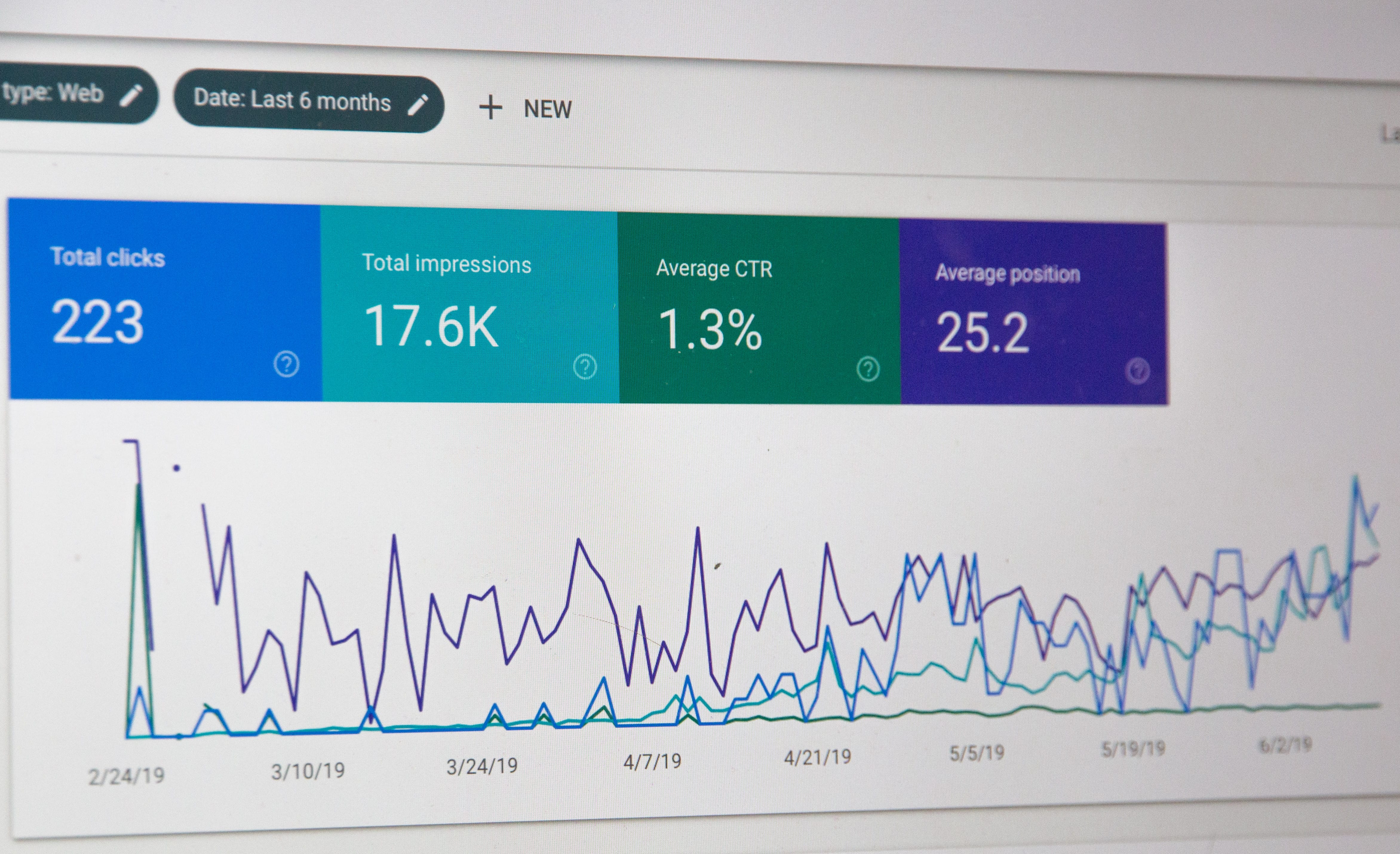
Join the conversation!