One way to protect documents is to have two-factor authentication.
What is one way to better protect sensitive documents online?
To help you protect your sensitive documents online, we asked CEOs and business leaders this question for their best pieces of advice. From creating strong passwords to setting up 2-Factor Authentication, there are several options that may assist you in protecting sensitive documents for personal or business use for years to come.
Here are ten ways to protect sensitive documents online:
- Send Secure Online Faxes
- Train Against Phishing Scams
- Password Protect Documents
- Protect with a VPN
- Create Strong Passwords
- Set Up 2-Factor Authentication
- Use Secure Websites
- Double Check Who Has Access
- Safeguard All Passwords
- Consider Encrypting Files
Send Secure Online Faxes
As a professional who focuses on efficient and secure document sharing solutions, one way I believe all businesses can better protect sensitive documents online is by using an online faxing solution, such as iFax. With iFax, businesses like healthcare providers can stay compliant, protect patient documents and keep information secure no matter where they are located. Through military-grade encryption standards that keep documentation secure at all times, you meet HIPAA, GDPR and GLBA compliance requirements when sending and storing information through iFax.
Adam Korbl, iFax
Train Against Phishing Scams
Documents stored online are exposed to possible data breaches that can compromise security and safety. Even the most guarded drives and networks can be hacked by a simple phishing email that’s innocently opened. Getting the right training against phishing and similar hacking gateways is a simple yet effective way to protect sensitive documents from falling into the wrong hands.
Nick Santora, Curricula
Password Protect Documents
Protecting sensitive documents online is hugely important considering now a lot of business takes place online. You really don’t want that kind of information to fall into the wrong hands. If you’re using a Document Management System (DMS), one that allows you to upload content and files, consider looking into ways to password protect things. Additionally, check to see if the software you are using allows you to set restrictions. Our Document Management System (DMS) allows you to set restrictions to ensure that only those that need to see have access to the information and reassures your peace of mind that you are at a lower security risk.
Spiros Skolarikis, Comidor
Protect with a VPN
A VPN should be used if you have sensitive documents online that you would like protected. A VPN routes your internet traffic through a server that is owned by said VPN company so that the owner of the Wi-Fi network isn’t able to get ahold of your data. If you use a VPN, you also are able to hide your IP address so that hackers aren’t able to identify your specific location. Instead, the VPN moves the data from your local network to another location, potentially thousands of miles away. Choose a VPN that ensures that they also respect your privacy and will not track your devices.
Brooke Wilson, Fabric
Create Strong Passwords

When you want to protect any sensitive documents online be sure to use a unique password for every login. Make sure the passwords are strong and different. You can also try using a password manager to generate a super-strong password.
Ajay Mehta, Birthdate Co.
Set up 2-Factor Authentication
One way to protect documents is to have two-factor authentication. Codes can be sent to authorize access to documents, adding another protective layer besides cloud security. There are apps that can be on mobile phones or email to the users for quick entry as well.
Olivia Young, Conscious Items
Use Secure Websites
Check if the site is secure. I believe to safeguard critical documents online Look at your browser’s top bar before inputting personal information on a website. If the URL begins with “https” and has a lock symbol, the site is secure. A website privacy policy, contact information, or a “verified secure” seal are some other ways to evaluate trustworthiness.
Eric Rohrback, Hill & Ponton
Double Check Who Has Access
When sharing Google docs, be careful about whom you’re sharing them with and try to avoid making links to Google docs viewable by anyone if possible. You might want to go through your Google docs from time to time and review what you’re still sharing and what links to your Google docs are still public in case you no longer want certain information out there.
Maegan Griffin, Skin Pharm
Safeguard All Passwords
Lastpass: It’s important for everyone to ensure that their information is secure, especially any vital documents. You need long and complex passwords, but you also need several different ones for your accounts. Lastpass is an app that locks your passwords in a secure place. You can access your passwords from any device with the installed app. Most importantly, it has layers of encryption when protecting your data. This tool is essential when helping with productivity and keeping informational documents confidential.
Connor MacDonald, Ridge
Consider Encrypting Files
Encrypting file system (EFS) is a feature of Windows that allows you to encrypt files and folders on NTFS volumes. This means that the file or folder itself is encrypted, not the entire volume. The benefit of this type of encryption is that it can be used to protect individual files and folders from prying eyes even when the data resides on an otherwise unencrypted hard drive.
Adam Garcia, The Stock Dork

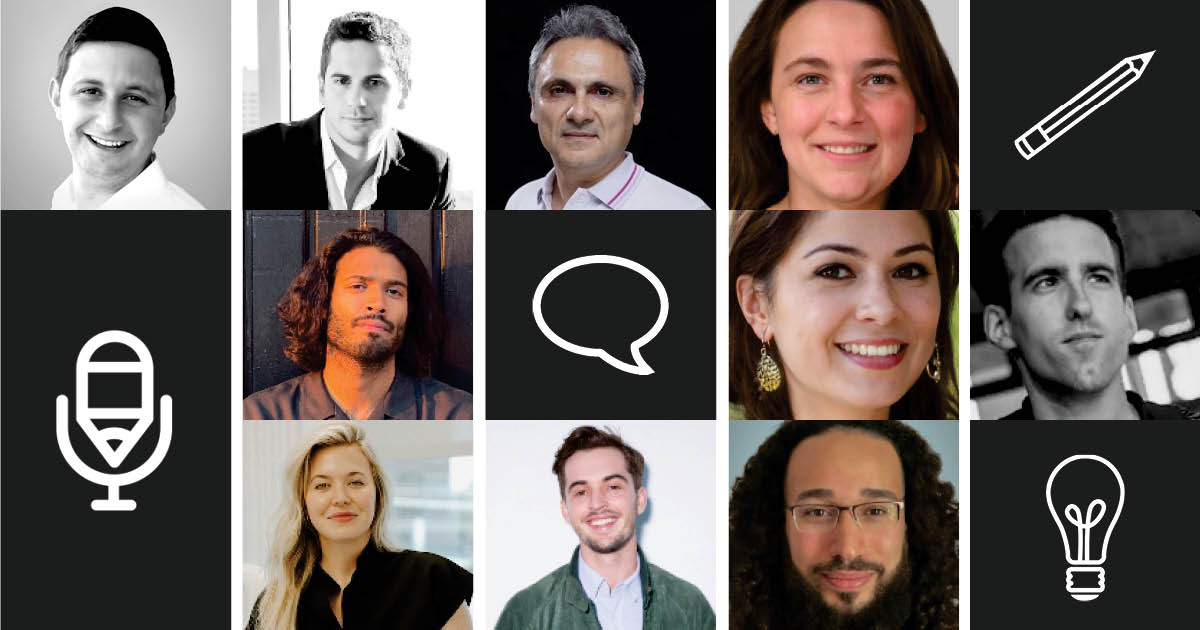
Join the conversation!