It’s a super easy procedure that can be done within minutes, and by bringing so many benefits to the table, it’s a sin not to try it out.
Website redirection has become so integrated in a website owner’s life that it’s pretty much considered a basic action, and for a good reason. You knock out the errors, solve your SEO difficulties, get rid of malicious data, keep the site maintainted… everything with a few simple actions. You didn’t hear about this phenomena? No biggie, let’s get to the core of redirects and investigate what it’s all about. Redirects are used when you want to redirect the users from the website they typed into their URL bar or clicked, to a different website of your choice, or in other words reroute them from the requested URL to a different destination URL.
And what would that be useful for? Picture one of these situations. Your awesome work got recognized by a big company and you wrapped up a deal for launching a website where your content will be moved.
What happens to all of the traffic, SEO, page ranking, users and other relevant factors you worked so hard to build? It gets left for dead on the old website, and to top it all off, anyone that visits the old website will get a 404 error.

Displayed with the sight of doom, every visitor will conclude that the website has been removed rather than just relocated, and that has disaster written all over it; but, not necessarily if you have a proper gadget in your toolbox.
You might’ve been a victim of a vicious hacker attack. Someone has stolen your data, your website got damaged with malware, ransomware or phishing… they all lead to a conclusion that you need a new site. Or simply you want a fresh start and you’ve decided that the best option is to ditch the old website and build a new one. All of these scenarios have a common solution, and that is 301 Redirects!
Redirecting basically gives the search engine a heads up that a website has moved permanently, without intent of coming back, so that all of the goodies from the first website need to be transferred to the new one.
Since I am positive that having everything efficiently retrieved and ready to rock sounds much more appealing to you than 404 errors, lost users and progress, you’ll have to reach out for the right plugin to execute your redirection operation successfully. I’d like you to meet 301 Redirects – Easy Redirect Manager. I am the type of person who cherishes simplicity in a plugin that allows me to learn it as fast as possible rather than spending hours on figuring out how exactly those features work and what will happen if I press this, that, and the other.
With this plugin, straightforwardness is guaranteed with its user-friendly interface and a procedure of redirecting that can fit into two steps that are completed in a heartbeat. Don’t trust me? A short demonstration. Firstly upload the eps – 301 – redirects folder to the /wp-content/plugins/ directory and activate it in the “Plugins” menu in WordPress. Navigate to Settings and 301 redirects menu item. Once you’ve done that, the only things left to do is:
- Type in the requested URL into the source box of the engine
- Type in the destination URL into the source box of the engine
Viola, the process of redirection has been swooped off its feet just like that. Now let’s get to the juicy part – what are the features, benefits and possibilities of using this plugin?
- Website’s speed remains intact
One of the decisive factors that might make you love or hate a plugin is the way it affects your website’s speed. If it drags it down, chances are that no matter how useful or functional it might be, the speed factor will encourage you to remove it.
The speed is of high importance for you, and even more important for your users, and that’s something you just don’t want to sacrifice. With this lightweight plugin, the speed of your website will remain intact, which is ensured by the fact that it doesn’t load any extra CSS or JS files in the frontend. Smooth, clean and ready to roll!
- Your SEO stays YOURS
A lot of people believe that by setting up a redirection will jeopardize their SEO by passing it partially or, God forbid, not at all.
But by utilizing this tool, that issue doesn’t pose a threat since everything remains in your hands. By reaching out for some unconventional methods, it could take days, weeks or even months for the SEO to finally get settled. Or you can obtain it momentarily with the right helper by your side.
- Backlinks still work like a charm
By not setting up redirects, backlinks that you’ve earned over the years will get sent to oblivion (aka 404 error will emerge from its slumber).
How many websites did you get featured/mentioned on? If my assumption is correct, it’s far too many to let it go to waste. Instead, cut the problem in its root and by casting a two-step spell with this plugin to get those links pumped and working as good as ever with a 404 far from sight.
- Retain query strings across redirects
A query string is the part of the URL that contains search parameters of a dynamic website where the search engine will create the dynamic URL established by results. It is formatted as a key value and if that’s something you’d like to keep and pass on to your new website, that is exactly what this plugin will do.
- Fortifies page authority
Your link strength, website recognition or trustworthiness are factors that are influencing page authority and its score, therefore making it rank higher. With time, that score gets boosted more and more which makes it extremely valuable and surely not a thing you’d want to blow away. Rankings, page indexes, search signals…everything gets passed on and not a single metric gets left behind.
Those are only a few benefits and strengths this plugin possesses and you can check them all out by giving this link a click. The most beautiful part about redirects is the minimal chance of malfunctioning (with the easiest solutions) and a maximum opportunity for manipulation.
Let’s say you redirected a website and want to redirect it once again for some reason and make the redirect chain in a matter:
page A → page B → page C.
This is called a redirect chain and is quite frequently used. You might think that making this double redirection will slow your website down or cause some type of damage, but that’s far from the truth, as long as you make it double; from the first website to third and from the second website to third, or simply:
page A → page C
page B → page C
With this method, setting up yet another redirection remains simple and both error and hassle free!
Another thing to keep in mind is redirection loops. They can happen when a website is requested by a user, and when the browser reaches that website, it is given an instruction to redirect to a different website. The browser will naturally head there but at the new address, it’s telling him to go back to the previous one. This process goes back and forth for a few times before the browser recognizes that it got stuck in a loop and it displays a message saying “ERR_TOO_MANY_REDIRECTS”. How does this issue get handled? In one of these four steps:
- Recheck the redirection to see if everything is done properly
- Clear your cache
- Clear the cookies
- Disable and then enable your plugins one by one
It happens rarely, but when it does, it’s easily spottable and even more easily fixed.
But that’s just what redirections are all about. Making the procedure as simple as possible, without any heavy errors waiting to happen and at the same time providing an insane amount of value.
There is another scenario where people reach out for redirecting, and that is testing out something or your website or cleaning it up from the mess it has become from all of the files or plugins that piled up over time. That is a legitimate approach, but there is a simpler way to get things done, and that is by resetting your website. You can give it a clean look with all of the unnecessary data removed, choose what to keep and what to delete and enjoy a ton of features by clicking here.
To sum things up, redirects are of vital importance for any website holder that decides to make a change. It’s a super easy procedure that can be done within minutes, and by bringing so many benefits to the table, it’s a sin not to try it out. Keep all of your precious users, SEO, traffic, and page authority, and enjoy a new layout with old values still by your side!

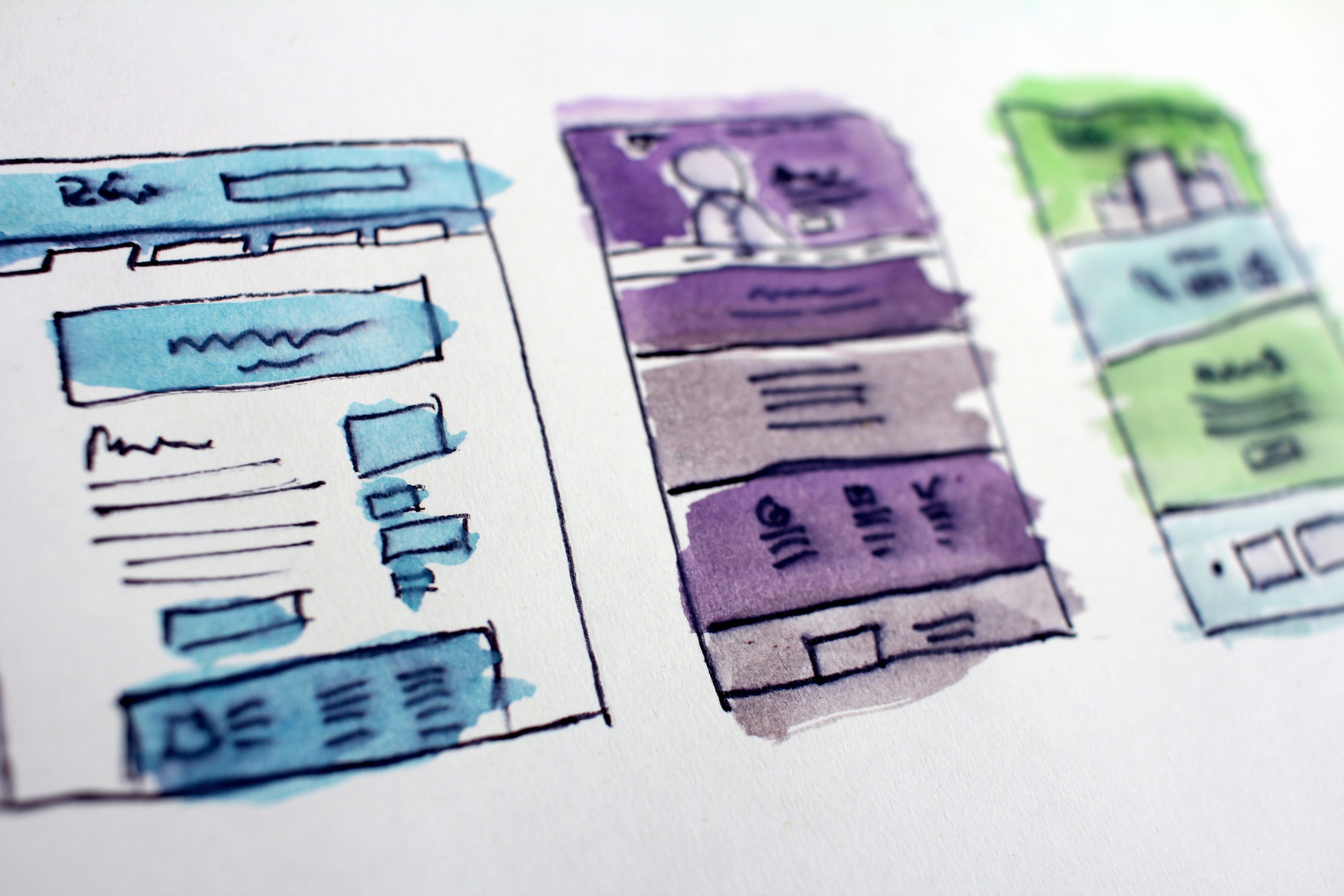
Join the conversation!