There’s no doubt that 2020, and to a lesser degree, 2021 have been hard years for students. COVID-19, school closures, remote learning… Hopefully, these tools will make the next steps easier.
Technology has augmented every domain that implemented it constructively. Education is one such sector that has experienced unprecedented development thanks to the auspices of technology. One can say that the intricate interdependencies between education and technology are significant factors behind the rise of EdTech, paving the way for an assortment of academic tools, learning applications, educational platforms, and more.
This article takes a close look at the top 5 free academic tools for students in 2021.
- Microsoft Math Solver
Here are two excellent open-source mathematical tools for students that are available entirely for free. It is akin to a calculator with a graphical user interface that helps students work out a wide variety of mathematical problems quickly, from simple arithmetic & algebra to geometry, calculus, set theory, plotting, and everything else. Standard deviation calculator, mean & variance calculator, algebra calculator- Microsoft’s math tools are fit for all purposes.
MS Math is a free GUI math solver tool available for desktops, tabs & laptops, while MS Math Solver is the free math solver app for smartphones.
- The tool can display every math problem solution in a step-by-step manner, thereby helping students learn better through a deeper & clearer understanding of the fundamental concepts.
- MS Math Solver can solve sums on different mathematical concepts such as:
- Pre-Algebra (Mean, Mode, Highest Common Factor, Lowest Common Multiple, Fractions, Mixed Fractions, Prime Factorization, Order of Operations, Exponents, Radicals)
- Algebra (Expansion, Linear Equations, Quadratic Equations, Inequalities, Systems of Equations, Matrices & Their Operations)
- Trigonometry (Simplification, Evaluation, Graph Plotting, Equation Solving)
- Calculus (Derivatives, Integrals, Limits, Functions)
- Key features of MS Math Solver include a free sketch calculator for rough work, the ability to scan, solve & test handwritten problems (via the app), algebra calculator, graphing calculator, landscape plotting & drawing.
- Students can see accurate & detailed step-by-step processes of their sums & find out all the concepts used within.
- MS Math Solver also allows several other handy options such as instant graphing of functions, multiple language options, and access to additional learning materials like worksheets, video tutorials, etc.
The application is available for download for free on both Android and iOS digital marketplaces.
- Evernote
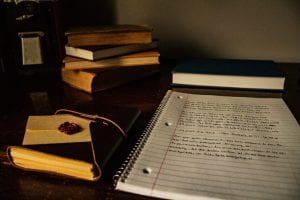
Books and a spiral-bound notebook of notes on a desk; image by Chloestrong, via Pixabay.com.
Ever found yourself overwhelmed with the innumerable number of study notes that keep on piling up each day? Well, haven’t we all. And, Evernote comes as a boon for everyone struggling to keep track of their note-taking. It is an excellent tool for students for capturing ideas, gathering knowledge, and managing note collection quickly & efficiently.
- Evernote can be easily integrated with different other applications & productivity tools. The app can seamlessly work in tandem with applications & services like Gmail, Outlook Mail, Slack, Google Drive, Microsoft Teams, etc., making it an effective tool for not just students but also professionals.
- Evernote allows synchronization of notes across multiple devices.
- Text, images, PDFs, audio, scanned images & screenshots, documents, worksheets, etc.- one can add any notes using the tool.
- Users can apply rich formatting to their notes as per their requirements and find any messages in an instant.
- Other useful features of Evernote include:
- Document Scanner, which allows instantaneous backing up of all information;
- Web Clipper to save web pages without ads with the ability to mark & highlight essential details;
- Rich Note Capturing across all phones, tablets, desktops & laptops;
Evernote comes in basic, premium, and business versions. The basic version is available for free. It offers adequate functionalities such as syncing across two devices, note tagging & fast-searching, rich formatting, web page clipping, 25 MB note size, and 60 MB monthly upload limit, ideal for students.
Khan Academy is a leading education tech company that garners widespread admiration due to the sheer quality & volume of free remote learning resources it offers. It is a not-for-profit organization that provides free, world-class educational resources online from credible & reliable sources, accessible to everyone.
Though more of an educational platform than a tool, Khan Academy is undoubtedly one of the best free academic resources or applications for students.
- Khan Academy provides personalized & self-paced courses for different academic levels. All content is expert-crafted and follows the current standards & curriculums followed globally. Furthermore, the platform also offers several tools and resources to help teachers & tutors identify & understand student performance.
- Several free online courses on math, science, computing, arts & humanities, economics, and test preparations such as SAT, LSAT, etc., are available completely free of cost.
- The platform has a singular mission to provide free-world-class education on various subjects and do so impressively.
- All tutorials are in video format. Students can also access a virtual blackboard for drawing figures, tables, graphs, diagrams, etc. Every course on Khan Academy is narrated by a qualified professional with genuine credentials.
- In-built Learning Management Systems help track student progress with appropriate content delivery, course curation & exercise practice.
Khan Academy comes free for all learners and teachers.
Grammarly is probably one of the most well-known tools in this list of five. The application enjoys widespread popularity amongst students and professionals, thanks to its intuitive features and powerful capabilities, and is one of the best free online spell checker & grammar checkers out on the Web.
- The tool can act as a handy writing assistant for everyone and uses AI techniques to analyze text written in natural human language.
- Grammarly uses machine learning and Natural Language Processing to grasp the context, determine the tone, understand semantics and take necessary corrective actions.
- Computational linguistics and machine learning lie at the heart of the tool. Grammarly is designed and trained to polish any text by removing overused words, making the text concise and the tone of the writing more confident.
- Grammarly Editor is the primary online platform for text editing. Additionally, the tool provides browser extensions for Chrome, Edge, Safari, & Firefox, which offers suggestions on different websites such as Google Docs, Medium, Twitter, etc.
- There is an extension for Microsoft Office, an app for both Windows & Linux, the Grammarly Keyboard for Android & iOS, and Grammarly for iPad.
Grammarly comes in three iterations: Free, Premium, and Business.
The free version check for spelling, grammar, and punctuation. Grammarly premium offers all of that, along with tone adjustment, diction, clarity focus, formality detection, text fluency, plagiarism detection, & several other advanced suggestions. The business version of Grammarly provides the total package, complete with style guides, admin panels, analytics dashboard, premium email support & much more.
The premium version starts at $12 per month, while the business version is $12.50 per member per month.
Cram is a student’s one-stop-shop to find free flashcards on any subject under the sun. Offering thousands of flashcards on a host of topics, Cram makes it easier to memorize all that information.
- Besides finding quality flashcards for learning & understanding different kinds of concepts, students can create their flashcards and share them with their study group or everyone else who uses the platform.
- Apart from flashcards, students can also access top-notch essays, articles, case studies, critical analyses, literary analyses, research papers, and much more.
- Cram allows college students to take their studies on the go. With its mobile feature, users can access flashcards from a smartphone or tablet. The app works with PCs, Macs, iPhone, Android, and Windows operating systems, so users don’t have to worry about their compatibility with their respective devices.
- The following benefits make Cram the perfect learning tool for students.
-
- Selective Learning: Helps prioritize studying by focusing on the student’s proper knowledge & understanding level—each level in Cram represents a specific degree of knowledge. This allows one to learn what they truly need to know when they want to learn it.
- Staggered Learning: Cram’s staggered learning mechanic reduce the amount of time required to solve a set of flashcards completely and maximizes information retention. Flashcards are transferred between different levels automatically, making it easy for students to determine which flashcards they need to study more and improve upon.
- Assessment: Students can examine the distribution of flashcards within the different compartments and gauge their mastery of the subject accordingly.
- Community: Students can share card sets with hundreds of thousands of flashcards with their friends & peers.
Cram is available to everyone absolutely for free.
And that rounds up this guide to five of the best free academic tools for students. Hope this little guide was informative enough for you. Several other advanced spell & grammar checkers, algebra & standard deviation calculators, and a host of diverse academic tools out there on the Web, some of them for free. Look around and make use of the ones that suit you the best.


Join the conversation!